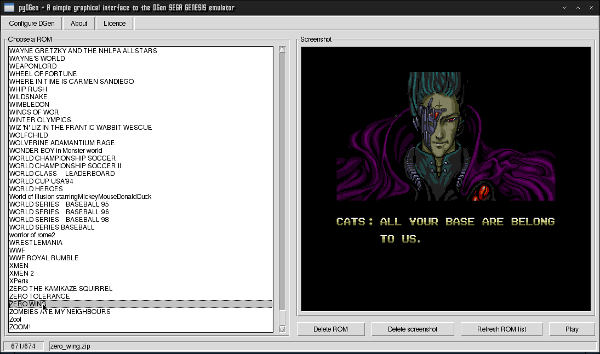|
On these pages you'll find a collection of 673 ROM for the SEGA Genesis/Megadrive system sorted by ROM name.
AS the name of the game is automagically extracted and that some ROM does NOT follow the specifications and/or does NOT contain any information about the game name, the game name may be bogus or not even human readable.
Most of them have screenshots and are fully functionnal with the fabulous DGen emulator (Unix only, may works under Windows and the MingW environment). Windows users can find a SEGA/Genesis/Megadrive emulator list here.All ROM provided here have been tested with the DGen emulator under a Linux system and are fully functionnal.
Note that some of them need some little configuration to run properly.
The DGen emulator has no graphical user interface and you can find the pyDGen.py script I coded with Python/tkInter here (last update: 2013-12-27).The coding style is quite horrible but it seems to be bug free and do what it is supposed to do :
Some screenshots follow :
The pyDGen.py script is provided AS IS under WTFPL 2.0. Have fun ! |